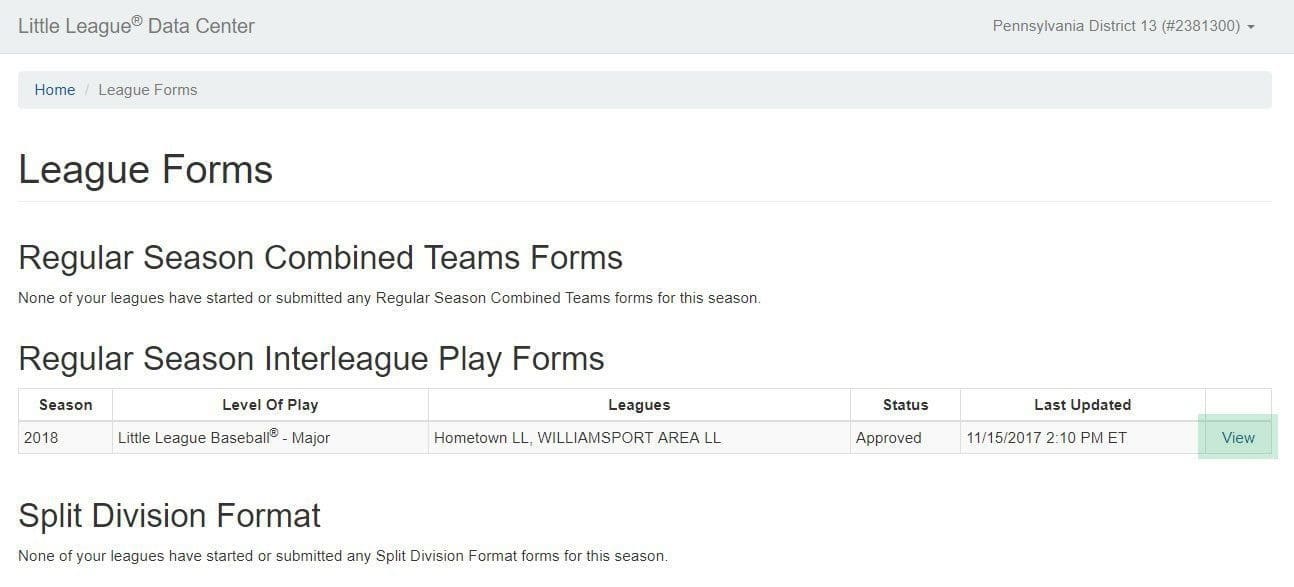Reviewing Interleague Play Requests Using the Little League® Data Center
When a local league submits an Interleague Play request through the Little League® Data Center, the process for reviewing and considering the proposed arrangement involves a few simple steps.
Leagues wishing to establish an interleague play arrangement, are NOT required to receive prior formal approval from the District Administrator.
Leagues in the same district wishing to establish an interleague play arrangement, are NOT required to receive prior formal approval from the District Administrator or submit an interleague play for through the Little League Data Center. If a league(s) from outside of the same district wishes to enter into an interleague play arrangement, then Interleague play request forms are to be submitted using the Little League Data Center for those local leagues to declare an intention to participate in interleague play during the regular season.
New for 2022, leagues are not required to submit a request form when playing other leagues within their district and will only be required to submit a form when playing leagues from outside their district. In addition, tournament combinations within the same district do not need an approved regular season interleague play form.
Provided below are instructions and visual descriptions taken from the Little League Data Center that will walk you through the Interleague Play review process. Please note that Interleague Play Requests are for the regular season only (only required for play against leagues outside of your district) and approval of such requests does not grant approval for Little League International Tournament team combinations. Leagues may request to combine for Tournament through the Data Center.
More information about the process that leagues must follow to submit an Interleague Play Request is available here.
Approve or Reject Forms
1. Click Regular Season Interleague Play Forms
To view forms that are ready to be reviewed, click the “Regular Season Interleague Play Forms” link in the “Your To-Do Items” section of the Data Center landing page.
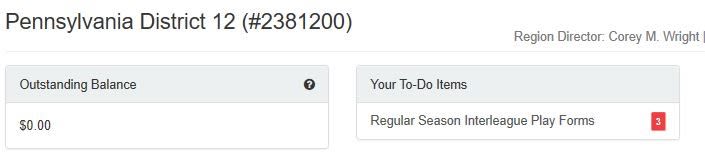
2. Approve/Reject Form
To approve or reject an interleague request, click the “Approve/Reject Form” button. Incomplete forms can be viewed, but not approved.
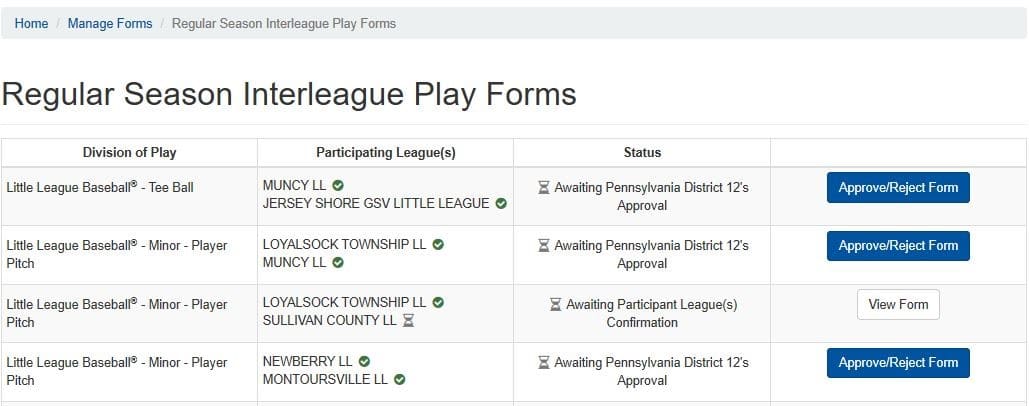
3. Approve or Reject
To approve or reject an Interleague Play request, click the applicable button found under the District Decision heading after reviewing the request. Please note that the population information for each league is pulled directly from the mapping system and is based on census data. If all leagues involved are within your district, no further action will be required. If leagues are involved from multiple districts, all District Administrators and the Region must approve the request.
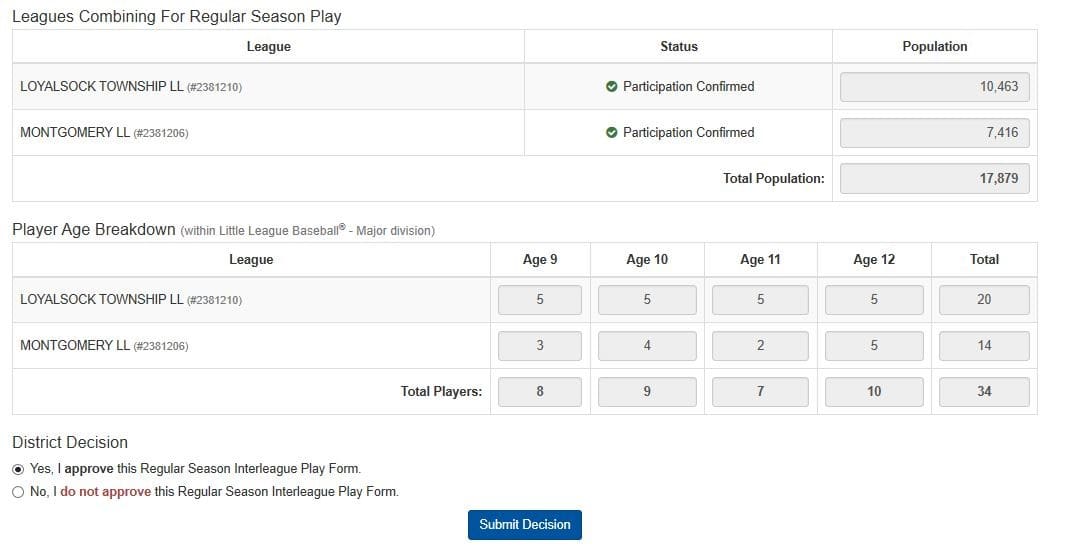
Review Forms
Once approved, you may view Interleague Requests in the League Forms section of the Data Center.